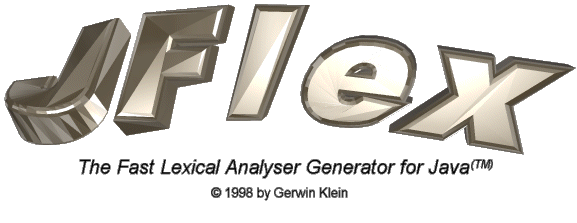
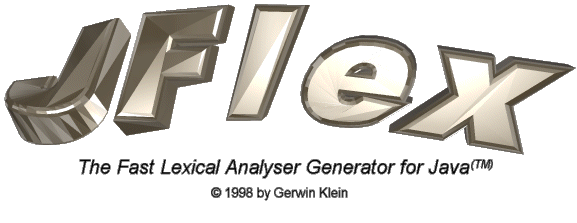
JFlex is a lexical analyzer generator for Java written in Java. It is also a rewrite of the very useful tool JLex [3] which
was developed by Elliot Berk at Princeton University. As Vern Paxon states
for his C/C++ tool flex [5]: They do not share any code though.
written in Java. It is also a rewrite of the very useful tool JLex [3] which
was developed by Elliot Berk at Princeton University. As Vern Paxon states
for his C/C++ tool flex [5]: They do not share any code though.
The main design goals of JFlex are:
This manual gives a brief but complete description of the tool JFlex. It assumes, that you are familiar with the issue of lexical analysis. [2], [1] and [11] provide a good introduction to this topic.
The next section of this manual describes installation procedures for JFlex. If you never worked with JLex or just want to compare a JLex and a JFlex scanner specification you should also read section Working with JFlex - an example. All options and the complete specification syntax are presented in [Lexical specifications]. If you are interested in performance considerations and comparing JLex vs. JFlex speed, [a few words on performance] might be just right for you. Those, who want to use their old JLex specifications may want to check out section [Porting from JLex] to avoid possible problems with not portable or non standard JLex behavior that has been fixed in JFlex. Section 6.2 talks about porting scanners from the Unix tools lex and flex. Interfacing JFlex scanners with the LALR parser generator CUP is explained in [working together]. Section [Bugs] gives a list of currently known bugs. The manual continues with notes about [Copying and License] and concludes with references.
To install JFlex, follow these three steps:
\, the following directory structure
should be generated:
C:\JFlex\
+--bin\ (start scripts)
+--doc\ (FAQ and this manual)
+--examples\
+--java\ (Java 1.1 lexer specification)
+--simple\ (example scanner)
+--standalone\ (a simple standalone scanner)
+--lib\ (the precompiled classes)
+--src\
+--JFlex\ (source code of JFlex)
+--JFlex\gui (source code of JFlex UI classes)
+--java_cup\runtime\ (source code of cup runtime classes)
\jflex.bat
for W95/98 (in the example above it's C:\JFlex\bin\flex.bat)
such that
\java, such that C:\java\lib\classes.zip
is the file of the standard Java classes) and
\JFlex)
\JFlex\bin).
You run JFlex with:
jflex <options> <inputfiles>
If you have JDK 1.2, you can start up the JFlex GUI by a double click on the JAR-file.
It is also possible to skip steps 2 and 3 of the installation process
and include the file lib\JFlex.jar
in your CLASSPATH environment variable instead.
Then you run JFlex with:
java JFlex.Main <options> <inputfiles>
The input files and options are in both cases optional. If you don't provide a file name on the commandline, JFlex will pop up a window to ask you for one.
JFlex knows about the following options:
-d <directory><directory>
-skel <file><file>. This is mainly for JFlex
maintenance and special low level customizations. Use only when you
know what you are doing! JFlex comes with a skeleton file in the
src directory that reflects exactly the internal, precompiled
skeleton and can be used with the -skel option.
To demonstrate what a lexical specification with JFlex looks like, this section presents a part of the specification for the Java language. The example does not describe the whole lexical structure of Java programs, but only a small and simplified part of it (some keywords, some operators, comments and only two kinds of literals). It also shows how to interface with the LALR parser generator CUP [8] and therefore uses a class sym (generated by CUP), where integer constants for the terminal tokens of the CUP grammar are declared. JFlex comes with a directory examples, where you can find a small standalone scanner that doesn't need other tools like CUP to give you a running example. The "examples" directory also contains a complete JFlex specification of the lexical stucture of Java programs together with the CUP parser specification for Java 1.1 by C. Scott Ananian, obtained from the CUP [8] website (it was modified to interface with the JFlex scanner). Both specifications adhere strictly to the Java Language Specification [7].
/* JFlex example: part of Java 1.0/1.1 language lexer specification */
import java_cup.runtime.*;
%%
%class Lexer
%unicode
%cup
%line
%column
%{
StringBuffer string = new StringBuffer();
private Symbol symbol(int type) {
return new Symbol(type, yyline, yycolumn);
}
private Symbol symbol(int type, Object value) {
return new Symbol(type, yyline, yycolumn, value);
}
%}
LineTerminator = \r|\n|\r\n
InputCharacter = [^\r\n]
WhiteSpace = {LineTerminator} | [ \t\f]
/* comments */
Comment = {TraditionalComment} | {EndOfLineComment} | {DocumentationComment}
TraditionalComment = "/*" [^*] {CommentContent} "*"+ "/"
EndOfLineComment = "//" {InputCharacter}* {LineTerminator}
DocumentationComment = "/**" {CommentContent} "*"+ "/"
CommentContent = ( [^*] | \*+ [^/*] )*
Identifier = [:jletter:] [:jletterdigit:]*
DecIntegerLiteral = 0 | [1-9][0-9]*
%state STRING
%%
/* keywords */
<YYINITIAL> "abstract" { return symbol(sym.ABSTRACT); }
<YYINITIAL> "boolean" { return symbol(sym.BOOLEAN); }
<YYINITIAL> "break" { return symbol(sym.BREAK); }
<YYINITIAL> {
/* identifiers */
{Identifier} { return symbol(sym.IDENTIFIER); }
/* literals */
{DecIntegerLiteral} { return symbol(sym.INTEGER_LITERAL); }
\" { string.setLength(0); yybegin(STRING); }
/* operators */
"=" { return symbol(sym.EQ); }
"==" { return symbol(sym.EQEQ); }
"+" { return symbol(sym.PLUS); }
/* comments */
{Comment} { /* ignore */ }
/* whitespace */
{WhiteSpace} { /* ignore */ }
}
<STRING> {
\" { yybegin(YYINITIAL);
return symbol(sym.STRINGLITERAL,
string.toString()); }
[^\n\r\"\]+ { string.append( yytext() ); }
\\t { string.append('\t'); }
\\n { string.append('\n'); }
\\r { string.append('\r'); }
\\" { string.append('\"'); }
\\ { string.append('\'); }
}
/* error fallback */
.|\n { throw new Error("Illegal character <"+
yytext()+">"); }
As with JLex, the specification consists of three parts, divided by %%:
The code included in %{ ...%}
is copied verbatim into the generated lexer class source.
Here you can declare member variables and functions that are used
inside scanner actions. In our example we declare a StringBuffer ``string''
in which we will store parts of string literals and two helper functions
``symbol'' that create java_cup.runtime.Symbol objects
with position information of the current token (see [JFlex and CUP]
for how to interface with the parser generator CUP). As JFlex options, both
%{ and %} must begin a line.
The specification continues with macro declarations. Macros are abbreviations for regular expressions, used to make lexical specifications easier to read and understand. A macro declaration consists of a macro identifier followed by =, then followed by the regular expression it represents. This regular expression may itself contain macro usages. Although this allows a grammar like specification style, macros are still just abbreviations and not non terminals - they cannot be recursive or mutually recursive. Cycles in macro definitions are detected and reported at generation time by JFlex.
Here some of the example macros in more detail:
The last part of the second section in our lexical specification is a lexical state declaration: %state STRING declares a lexical state STRING that can be used in the ``lexical rules'' part of the specification. A state declaration is a line starting with %state followed by a space or comma separated list of state identifiers. There can be more than one line starting with %state.
{Identifier}
matches more of this input at once (i.e. it matches all of it)
than any other rule in the specification. If two regular expressions both
have the longest match for a certain input, the scanner chooses the action
of the expression that appears first in the specification. In that way, we
get for input "break" the keyword "break" and not an
Identifier "break".
Additional to regular expression matches, one can use lexical states to refine a specification. A lexical state acts like a start condition. If the scanner is in lexical state STRING, only expressions that are preceded by the start condition <STRING> can be matched. A start condition of a regular expression can contain more than one lexical state. It is then matched when the lexer is in any of these lexical states. The lexical state YYINITIAL is predefined and is also the state in which the lexer begins scanning. If a regular expression has no start conditions it is matched in all lexical states.
Since you often have a bunch of expressions with the same start conditions, JFlex allows the same abbreviation as the Unix tool flex:
<STRING> {
expr1 { action1 }
expr2 { action2 }
}
means that both expr1 and expr2 have start condition <STRING>.
The first three rules in our example demonstrate the syntax of a regular expression preceded by the start condition <YYINITIAL>.
<YYINITIAL> "abstract" { return symbol(sym.ABSTRACT); }
matches the input "abstract" only if the scanner is in its start state "YYINITIAL". When the string "abstract" is matched, the scanner function returns the CUP symbol sym.ABSTRACT. If an action does not return a value, the scanning process is resumed immediatly after executing the action.
The rules enclosed in
demonstrate the abbreviated syntax and are also only matched in state YYINITIAL.
Of these rules, one may be of special interest:
\" { string.setLength(0); yybegin(STRING); }
If the scanner matches a double quote in state YYINITIAL we have recognized the start of a string literal. Therefore we clear our StringBuffer that will hold the content of this string literal and tell the scanner with yybegin(STRING) to switch into the lexical state STRING. Because we do not yet return a value to the parser, our scanner proceeds immediately.
In lexical state STRING another rule demonstrates how to refer to the input that has been matched:
[^\n\r\"]+ { string.append( yytext() ); }
The expression [^\n\r\"]+ matches
all characters in the input up to the next backslash (indicating an
escape sequence such as \n), double quote (indicating the end
of the string), or line terminator (which must not occur in a string literal).
The matched region of the input is referred to with yytext()
and appended to the content of the string literal parsed so far.
The last lexical rule in the example specification is used as an error fallback. It matches any character in any state that has not been matched by another rule. It doesn't conflict with any other rule because it has the least priority (because it's the last rule) and because it matches only one character (so it can't have longest match precendence over any other rule).
jflex java-lang.flex
UserCode
%%
Options and declarations
%%
Lexical rules
In all parts of the specification comments of the form /* comment text */ and the Java style end of line comments starting with // are permitted. JFlex comments do nest - so the number of /* and */ should be balanced.
Each JFlex directive must be situated at the beginning of a line and starts with the % character. Directives that have one or more parameters are described as follows:
%class "classname"
means that you start a line with %class followed by a space followed by the name of the class for the generated scanner (the double quotes are not to be entered, see the example specification).
Tells JFlex to give the generated class the name "classname" and to
write the generated code to a file "classname.java". If the
-d <directory> command line option is not used, the code
will be written to the directory where the specification file resides. If
no %class directive is present in the specification, the generated
class will get the name "Yylex" and will be written to a file
"Yylex.java". There should be only one %class directive
in a specification.
Makes the generated class implement the specified interfaces. If more than
one %implements directive is present, all the specified interfaces
will be implemented.
Makes the generated class a subclass of the class ``classname''.
There should be only one %extends directive in a specification.
Makes the generated class public (the class is only accessible in its
own package by default).
Makes the generated class final.
Makes the generated class abstract.
{}
The code enclosed in %{ and %} is copied verbatim
into the generated class. Here you can define your own member variables
and functions in the generated scanner. As all options, both %{
and %} must start a line in the specification. If more than one
class code directive %{...%} is present, the code is concatenated
in order of appearance in the specification.
{}
The code enclosed in %init{ and %init} is copied
verbatim into the constructor of the generated class. Here, member
variables declared in the %{...%} directive can be initialized.
If more than one initializer option is present, the code is concatenated
in order of appearance in the specification.
{}
or (on a single line) just
%initthrow "exception1" [, "exception2", ...]
Causes the specified exceptions to be declared in the throws
clause of the constructor. If more than one %initthrow{ ... %initthrow}
directive is present in the specification, all specified exceptions will
be declared.
Causes the scanning method to get the specified name. If no %function
directive is present in the specification, the scanning method gets the
name ``yylex''. This directive overrides settings of the
%cup switch. Please note that the default name
of the scanning method with the %cup switch is
next_token. Overriding this name might lead to the generated scanner
being implicitly declared as abstract, because it does not provide
the method next_token of the interface java_cup.runtime.Scanner.
It is of course possible to provide a dummy implemention of that method
in the class code section, if you still want to override the function name.
Both cause the scanning method to be declared as of Java type int.
Actions in the specification can then return int values as tokens.
The default end of file value under this setting is YYEOF, which is a public
static final int member of the generated class.
Causes the scanning method to be declared as of the Java wrapper type
Integer. Actions in the specification can then return Integer
values as tokens. The default end of file value under this setting is null.
Causes the scanning method to be declared as returning values of the specified type.
Actions in the specification can then return values of typename
as tokens. The default end of file value under this setting is null.
If typename is not a subclass of java.lang.Object,
you should specify another end of file value using the
%eofval{ ... %eofval}
directive or the <<EOF>> rule.
The %type directive overrides settings of the
%cup switch.
{}
or (on a single line) just
%yylexthrow "exception1" [, "exception2", ...]
The exceptions listed inside %yylexthrow{ ... %yylexthrow}
will be declared in the throws clause of the scanning method. If there is
more than one %yylexthrow{ ... %yylexthrow} clause in
the specification, all specified exceptions will be declared.
The default end of file values depends on the return type of the scanning method:
new java_cup.runtime.Symbol(sym.EOF)
User values and code to be executed at the end of file can be defined using these directives:
{}
The code included in %eofval{ ... %eofval} will
be copied verbatim into the scanning method and will be executed each time
when the end of file is reached (this is possible when
the scanning method is called again after the end of file has been
reached). The code should return the value that indicates the end of
file to the parser. There should be only one %eofval{
... %eofval} clause in the specification.
The %eofval{ ... %eofval} directive overrides settings of the
%cup switch. As of version 1.2 JFlex provides
a more readable way to specify the end of file value using the
<<EOF>> rule.
{}
The code included in %{eof ...%eof} will be executed
exactly once, when the end of file is reached. The code is included
inside a method void yy_do_eof() and should not return any
value (use %eofval{...%eofval} or
<<EOF>> for this purpose). If more than one
end of file code directive is present, the code will be concatenated
in order of appearance in the specification.
{}
or (on a single line) just
%eofthrow "exception1" [, "exception2", ...]
The exceptions listed inside %eofthrow{...%eofthrow} will
be declared in the throws clause of the method yy_do_eof()
(see %eof for more on that method).
If there is more than one %eofthrow{...%eofthrow} clause
in the specification, all specified exceptions will be declared.
Causes JFlex to close the input stream at the end of file. The code
yyclose() is appended to the method yy_do_eof()
(together with the code specified in %eof{...%eof}) and
the exception java.io.IOException is declared in the throws
clause of this method (together with those of
%eofthrow{...%eofthrow})
Creates a main function in the generated class that expects the name
of an input file on the command line and then runs the scanner on this
input file by printing each returned token to the Java console until the end
of file is reached.
Creates a main function in the generated class that expects the name of an input file on the command line and then runs the scanner on this input file. The values returned by the scanner are ignored, but any unmatched text is printed to the Java console instead (as the C/C++ tool flex does, if run as standalone program). To avoid having to use an extra token class, the scanning method will be declared as having default type int, not YYtoken (if there isn't any other type explicitly specified). This is in most cases irrelevant, but could be useful to know when making another scanner standalone for some purpose. You should also consider using the %debug directive, if you just want to be able to run the scanner without a parser attached for testing etc.
The %cup directive enables the CUP compatibility mode and is equivalent to the following set of directives:
%implements java_cup.runtime.Scanner
%function next_token
%type java_cup.runtime.Symbol
%eofval{
return new java_cup.runtime.Symbol(sym.EOF);
%eofval}
%eofclose
The following options define what kind of lexical analyzer code JFlex will produce. %pack is the default setting and will be used, when no code generation method is specified.
With %switch JFlex will generate a scanner that has
the DFA hard coded into a nested switch statement. This method gives
a good deal of compression in terms of the size of the compiled
.class file while still providing very good performance. If your
scanner gets to big though (say more than about 200 states)
performance may vastly degenerate and you should consider using one
of the %table or %pack directives. If your scanner
gets even bigger (about 300 states), the Java compiler javac
could produce corrupted code, that will crash when executed or will
give you an java.lang.VerifyError when checked by the virtual
machine. This is due to the size limitation of 64 KB of Java
methods as described in the Java Virtual Machine Specification
[9]. In this case you will be forced to use the
%pack directive, since %switch
usually provides more compression of the DFA table than the
%table directive.
The %table direction causes JFlex to produce a classical
table driven scanner that encodes its DFA table in an array. In
this mode, JFlex only does a small amount of table compression (see
[6], [10], [1] and [11]
for more details on the matter of table compression) and uses the
same method that JLex did up to version 1.2.1. See section
[performance] of this manual to compare
these methods. The same reason as above (64 KB size limitation of
methods) causes the same problem, when the scanner gets too big.
This is, because the virtual machine treats static initializers of
arrays as normal methods. You will in this case again be forced to
use the %pack directive to avoid the problem.
%pack causes JFlex to compress the generated DFA table and to store it in a string literal. This string has to be unpacked when the first scanner object is created and initialized. After unpacking, the internal access to the DFA table is exactly the same as with option %table - the only extra work to be done at runtime is the unpacking process which is quite fast (not noticable in normal cases), is done only once at startup, and is in time complexity proportional to the size of the expanded DFA table. The unpacking process is static, i.e. it is done only once for a certain scanner class - no matter how often it is instantiated. Again, see section [performance] on the performance of these scanners With %pack, there should be practically no limitation to the size of the scanner. %pack is the default setting and will be used, when no code generation method is specified.
Causes the generated scanner to expect 7 bit ASCII input files (character
codes 0-127). Because this is the default value in JLex, JFlex also defaults
to 7 bit scanners. If an input character with a code greater than 127 is
encountered in an input at runtime, the scanner will throw an ArrayIndexOutofBoundsException.
Not only because of this, you should consider using one of the %full or
%unicode directives.
Both options cause the generated scanner to expect 8 bit ASCII input
files (character codes 0-255). If an input character with a code greater
than 255 is encountered in an input at runtime, the scanner will throw
an ArrayIndexOutofBoundsException.
Both options cause the generated scanner to expect 16 bit Unicode input files (character codes 0-65535). There will be no runtime overflow when using this set of input characters.
This option causes JFlex to handle all characters and strings in the specification as if they were specified in both uppercase and lowercase form. This enables an easy way to specify a scanner for a language with case insensitive keywords. The string "break" in a specificaion is for instance handled like the expression ([bB][rR][eE][aA][kK]). The %caseless option does not change the matched text and does not effect character classes. So [a] still only matches the character a and not A, too. Which letters are uppercase and which lowercase letters, is defined by the Unicode standard and determined by JFlex with the Java methods Character.toUpperCase and Character.toLowerCase.
Turns character counting on. The int member variable yychar
contains the number of characters (starting with 0) from the beginning
of input to the beginning of the current token.
Turns line counting on. The int member variable yyline
contains the number of lines (starting with 0) from the beginning of input
to the beginning of the current token.
Turns column counting on. The int member variable yycolumn contains the number of characters (starting with 0) from the beginning of the current line to the beginning of the current token.
This JLex option is obsolete in JFlex but still recognized as valid directive.
It used to switch between W95 and Unix kind of line terminators (\r\n
and \n) for the $ operator in regular expressions. JFlex
always recognizes both styles of platform dependent line terminators.
This JLex option is obsolete in JFlex but still recognized as valid directive. In JLex it declares a public member constant YYEOF. JFlex declares it in any case.
%state "state identifier" [, "state identifier", ... ]
There may be more than one line of state declarations, each starting with %state. State identifiers are letters followed by a sequence of letters, digits or underscores. State identifiers can be separated by whitespace or comma.
The sequence
%state STATE1
%state STATE3, XYZ, STATE_10
%state ABC STATE5
declares the set of identifiers STATE1, STATE3, XYZ, STATE_10, ABC, STATE5 as lexical states.
macroidentifier = regular expression
That means, a macro definition is a macro identifier (letter followed by a sequence of letters, digits or underscores), that can later be used to reference the macro, followed by optional whitespace, followed by an "=", followed by optional whitespace, followed by a regular expression (see section [lexical rules] for more information about regular expressions).
Each macro must fit on a single line.
The regular expression on the right hand side must be well formed and
must not contain the ^, / or $ operators. Differently
to JLex, macros are not just pieces of text that are expanded by copying
- they are parsed and must be well formed.
This is a feature. It eliminates some very hard to find bugs in lexical specifications (such like not having parentheses around more complicated macros - which is not necessary with JFlex). See section [Porting from JLex] for more details on the problems of JLex style macros.
Since it is allowed to have macro usages in macro definitions, it is possible to use a grammar like notation to specify the desired lexical structure. Macros however remain just abbreviations of the regular expressions they represent. They are not non terminals of a grammar and cannot be used recursively in any way. JFlex detects cycles in macro definitions and reports them at generation time. JFlex also warns you about macros that have been defined but never used in the ``lexical rules'' section of the specification.
LexicalRules ::= Rule+
Rule ::= [StateList] ['^'] RegExp [LookAhead] Action
| [StateList] '<<EOF>>' Action
| StateGroup
StateGroup ::= StateList '{' Rule+ '}'
StateList ::= '<' Identifier (',' Identifier)* '>'
LookAhead ::= '$' | '/' RegExp
Action ::= '{' JavaCode '}' | '|'
RegExp ::= RegExp '|' RegExp
| RegExp RegExp
| '(' RegExp ')'
| RegExp ('*'|'+'|'?')
| RegExp "{" Number ["," Number] "}"
| '[' ['^'] (Character|Character'-'Character)+ ']'
| PredefinedClass
| '{' Identifier '}'
| '"' StringCharacter+ '"'
| Character
PredefinedClass ::= '[:jletter:]'
| '[:jletterdigit:]'
| '[:letter:]'
| '[:digit:]'
| '[:uppercase:]'
| '[:lowercase:]'
| '.'
The grammar uses the following terminal symbols:
[a-zA-Z] followed by a sequence of zero or more
letters, digits or underscores [a-zA-Z0-9_]
| ( ) { } [ ] < > \ . * + ? ^ $ / . "
\ "
\n \r \t \f \b
\x followed by two hexadecimal digits [a-fA-F0-9] (denoting
a standard ASCII escape sequence),
\u followed by four hexadecimal digits [a-fA-F0-9]
(denoting an unicode escape sequence),
Please note, that the \n escape sequence stands for the ASCII
LF character - not for the end of line. If you want to match the end
of line, you should use the expression \r|\n|\r\n to take into
account the different end of line standards on the platforms supported
by Java.
As with version 1.1 of JFlex the whitespace characters " "
(space) and "\t" (tab) can be used to improve the readability of
regular expressions. They will be ignored by JFlex. In character
classes and strings however, whitespace characters keep standing for
themselfes (so the string " " still matches exactly one space
character and [ \n] still matches an ASCII LF or a space
character).
JFlex applies the following standard operator precedences in regular expression (from highest to lowest):
'*','+','?', {n}, {n,m})
RegExp::= RegExp '|' RegExp)
So the expression a | abc | cd* for instance is parsed as
(a|(abc)) | (c(d*)).
A regular expression that consists solely of
'[' (Character|Character'-'Character)+ ']' matches
any character in that class. A Character is to be considered an
element of a class, if it is listed in the class or if its code lies within
a listed character range Character'-'Character. So [a0-3\n]
for instance matches the characters
a 0 1 2 3 \n
'[^' (Character|Character'-'Character)+ ']'
matches all characters not listed in the class.
\ and
" loose their special meaning inside a string.
{' Identifier '}' matches the input that is matched
by the right hand side of the macro with name "Identifier".
. contains all characters but \n.
All other predefined character classes are defined in the Unicode specification or the Java Language Specification and determined by Java functions of class java.lang.Character.
[:jletter:] isJavaIdentifierStart() [:jletterdigit:] isJavaIdentifierPart() [:letter:] isLetter() [:digit:] isDigit() [:uppercase:] isUpperCase() [:lowercase:] isLowerCase()
They are especially useful when working with the unicode character set.
If a and b are regular expressions, then
(union) is the regular expression, that matches all input that is matched by a or by b.
(concatenation) is the regular expression, that matches the input matched by a followed by the input matched by b.
(kleene closure) matches zero or more repetitions of the input matched by a
is equivalent to n times the concatenation of a.
So a{4} for instance is equivalent to the expression a a a a.
The decimal integer n must be positive.
is equivalent to at least n times and at most m times the
concatenation of a. So a{2,4} for instance is equivalent
to the expression a a a? a?. Both n and m are non
negative decimal integers and m must not be smaller than n.
In a lexical rule, a regular expression r may be preceded by a
'^' (the beginning of line operator). r is then
only matched at the beginning of a line in the input. A line begins
after each \r|\n|\r\n and at the beginning of input. The
preceding line terminator in the input is not consumed and can be
matched by another rule.
In a lexical rule, a regular expression r may be followed by a
lookahead expression. A lookahead expression is either a '$'
(the end of line operator) or a '/' followed by an arbitrary
regular expression. In both cases the lookahead is not consumed and
not included int the matched text region, but it is considered
while determining which rule has the longest match (see also
[How the input is matched]).
In the '$' case r is only matched at the end of a line in
the input. The end of a line is denoted by the regular expression
\r|\n|\r\n. So a$ is equivalent to a / \r|\n|\r\n
For arbitrary lookahead (also called trailing context) the
expression is matched only when followed by input that matches the
trailing context. Unfortunately the lookahead expression is not
really arbitrary: In a rule r1 / r2, either the text matched
by r1 must have a fixed length (e.g. if r1 is a string)
or the beginning of the trailing context r2 must not match the
end of r1. So for example "abc" / "a"|"b" is ok because
"abc" has a fixed length, "a"|"ab" / "x"* is ok because
no prefix of "x"* matches a postfix of "a"|"ab", but
"x"|"xy" / "yx" is not possible, because the postfix "y"
of "x"|"xy" is also a prefix of "yx". JFlex will report
such cases at generation time. The algorithm JFlex currently uses for matching
trailing context expressions is the one described in [1] (leading
to the deficiencies mentioned above).
As of version 1.2, JFlex allows lex/flex style <<EOF>> rules in lexical specifications. A rule
[StateList] <<EOF>> { some action code }
is very similar to the %eofval directive. The difference lies in the optional StateList that may precede the <<EOF>> rule. The
action code will only be executed when the end of file is read and the
scanner is currently in one of the lexical states listed in StateList.
The same StateGroup (see [How the input is matched]) and precedence rules as in the
``normal'' rule case apply (i.e. if there is more than one <<EOF>>
rule for a certain lexical state, the action of the one appearing
earlier in the specification will be executed). <<EOF>> rules
override settings of the %cup option and should not be mixed
with the %eofval directive.
An Action consists either of a piece of Java code enclosed in
curly braces or is the special | action. The | action is
an abbreviation for the action of the following expression.
Example:
expression1 |
expression2 |
expression3 { some action }
is equivalent to the expanded form
expression1 { some action }
expression2 { some action }
expression3 { some action }
They are useful when you work with trailing context expressions. The
expression a | (c / d) | b is not syntactically legal, but can
easily be expressed using the | action:
a |
c / d |
b { some action }
Lexical states can be used to further restrict the set of regular expressions that match the current input.
The set of lexical states of a rule of the form
StateList RegExp Action
is the union of the set of all states listed in StateList and the set of lexical states of the enclosing StateGroup, or just the set of all states in StateList, if there is no enclosing StateGroup.
The set of lexical states of a state group of the form
StateList "{" Rule+ "}"
is the union of the set of all states listed in StateList and the set of lexical states of the enclosing StateGroup, or just the set of all states in StateList, if there is no enclosing StateGroup.
In short: lexical states cumulate over StateGroups.
String matched = yytext();
yypushback(1);
return matched;
will return the whole matched text, while
yypushback(1);
return yytext();
will return the matched text minus the last character.
| JLex | %switch | speedup | %table | speedup | %pack | speedup | ||
| 19050 lines, JIT | 1.73 s | 1.62 s | 6.3 % | 1.63 s | 6.2 % | 1.62 s | 6.3 % | |
| 10010 lines, JIT | 0.63 s | 0.57 s | 9.8 % | 0.57 s | 9.8 % | 0.58 s | 7.6 % | |
| 4982 lines, JIT | 0.3 s | 0.27 s | 8.0 % | 0.27 s | 8.0 % | 0.27 s | 8.0 % | |
| 19050 lines, no JIT | 8.37 s | 7.92 s | 5.7 % | 7.97 s | 5.0 % | 7.94 s | 5.4 % | |
| 10010 lines, no JIT | 3.2 s | 2.99 s | 7.0 % | 2.99 s | 7.0 % | 2.99 s | 7.0 % | |
| 4982 lines, no JIT | 1.58 s | 1.47 s | 7.5 % | 1.47 s | 7.5 % | 1.47 s | 7.5 % |
Since the scanning time of the lexical analyzer examined in the table above includes lexical actions that often need to create new object instances, another table shows the execution time for the same specification with empty lexical actions.
| JLex | %switch | speedup | %table | speedup | %pack | speedup | ||
| 19050 lines, JIT | 0.56 s | 0.46 s | 21.2 % | 0.46 s | 21.2 % | 0.46 s | 21.7 % | |
| 10010 lines, JIT | 0.24 s | 0.19 s | 30.1 % | 0.19 s | 30.1 % | 0.19 s | 30.1 % | |
| 4982 lines, JIT | 0.12 s | 0.1 s | 20.0 % | 0.1 s | 20.0 % | 0.11 s | 9.1 % | |
| 19050 lines, no JIT | 5.74 s | 4.93 s | 16.3 % | 4.97 s | 15.5 % | 4.98 s | 15.3 % | |
| 10010 lines, no JIT | 2.27 s | 1.9 s | 19.7 % | 1.92 s | 18.2 % | 1.91 s | 18.9 % | |
| 4982 lines, no JIT | 1.14 s | 0.96 s | 19.5 % | 0.96 s | 19.5 % | 0.96 s | 19.5 % |
Execution time of single instructions depend on the platform and the implementation of the Java Virtual Machine the program is executed on. Therefore the tables above can not be used as a reference to which code generation method of JFlex is the right one to choose in general. The following table was produced by the same lexical specification and the same input on a Linux system using JDK 1.1.7 with the tya JIT compiler.
With actions:
| JLex | %switch | speedup | %table | speedup | %pack | speedup | ||
| 19050 lines, JIT | 3.32 s | 3.12 s | 6.2 % | 3.11 s | 6.5 % | 3.11 s | 6.6 % | |
| 10010 lines, JIT | 1.2 s | 1.12 s | 6.8 % | 1.11 s | 7.9 % | 1.12 s | 7.4 % | |
| 4982 lines, JIT | 0.6 s | 0.56 s | 7.7 % | 0.55 s | 8.9 % | 0.55 s | 8.5 % | |
| 19050 lines, no JIT | 6.42 s | 5.87 s | 9.5 % | 5.99 s | 7.1 % | 6.0 s | 7.0 % | |
| 10010 lines, no JIT | 2.45 s | 2.19 s | 11.5 % | 2.23 s | 9.5 % | 2.23 s | 9.7 % | |
| 4982 lines, no JIT | 1.22 s | 1.08 s | 12.7 % | 1.14 s | 6.8 % | 1.1 s | 10.4 % |
Without actions:
| JLex | %switch | speedup | %table | speedup | %pack | speedup | ||
| 19050 lines, JIT | 1.25 s | 0.98 s | 27.8 % | 0.99 s | 26.4 % | 1.03 s | 20.9 % | |
| 10010 lines, JIT | 0.49 s | 0.39 s | 25.6 % | 0.39 s | 24.0 % | 0.41 s | 20.0 % | |
| 4982 lines, JIT | 0.25 s | 0.2 s | 24.9 % | 0.21 s | 19.4 % | 0.2 s | 20.6 % | |
| 19050 lines, no JIT | 3.68 s | 2.93 s | 25.3 % | 2.98 s | 23.5 % | 2.99 s | 22.9 % | |
| 10010 lines, no JIT | 1.49 s | 1.15 s | 29.5 % | 1.17 s | 27.8 % | 1.17 s | 27.5 % | |
| 4982 lines, no JIT | 0.75 s | 0.57 s | 30.5 % | 0.58 s | 28.9 % | 0.58 s | 28.7 % |
Although all JFlex scanners were faster than those generated by JLex, slight differences between JFlex code generation methods show up when compared to the run on the W95 system.
The following table compares a handwritten scanner for the Java language obtained from the website of CUP with the JFlex generated scanner for Java that comes with JFlex in the examples directory. They were tested on different .java files on a Linux JDK 1.1.7 and the tya JIT compiler.
| handwritten scanner | JFlex generated scanner | |||
| 6350 lines, JIT | 3.55 s | 1.27 s | 179 % faster | |
| 492 lines, JIT | 0.23 s | 86 ms | 167 % faster | |
| 113 lines, JIT | 134 ms | 37 ms | 262 % faster | |
| 6350 lines, no JIT | 6.28 s | 3.04 s | 106 % faster | |
| 492 lines, no JIT | 0.41 s | 209 ms | 96 % faster | |
| 113 lines, no JIT | 201 ms | 81 ms | 148 % faster | |
As you can see, the generated scanner is up to 2.5 times faster than the handwritten one. One example of a handwritten scanner that is considerably slower than the equivalent generated one is surely no proof for all generated scanners being faster than handwritten. It is clearly impossible to prove something like that, since you could always write the generated scanner by hand. From a software engineering point of view however, there is no excuse for writing a scanner by hand since this task takes more time, is more difficult and therefore more error prone than writing a compact, readable and easy to change lexical specification. (I like to add, that I do not think, that the handwritten scanner from the CUP website used here in the test is stupid or badly written or anything like that. I actually think, Scott did a great job with it, and that for learning about lexers it is quite valuable to study it or even to write a similar one for oneself.)
Although JFlex generated scanners show good performance without special optimizations, there are some heuristics that can make a lexical specification produce an even faster scanner. Those are (roughly in order of performance gain):
From the C/C++ flex [5] manpage: ``Getting rid of backtracking is messy and often may be an enormous amount of work for a complicated scanner.'' Backtracking is introduced by the longest match rule and occurs for instance on this set of expressions:
"averylongkeyword"
.
With input "averylongjoke" the scanner has to read all charcters up to 'j' to decide that rule . should be matched. All characters of "verylong" have to be read again for the next matching process. Backtracking can be avoided in general by adding error rules that match those error conditions
"av"|"ave"|"avery"|"averyl"|..
While this is impractical in most scanners, there is still the possiblity to add a ``catch all'' rule for a lengthy list of keywords
"keyword1" { return symbol(KEYWORD1); }
..
"keywordn" { return symbol(KEYWORDn); }
[a-z]+ { error("not a keyword"); }
Most programming language scanners already have a rule like this for
some kind of variable length identifiers.
It costs one additional comparison per input character and the
matched text has to be rescanned for counting. In most scanners it
is possible to do the line counting in the specification by
incrementing yyline each time a line terminator has been
matched. Column counting could also be included in actions. This
will be faster, but can in some cases become quite messy.
The trailing context will first have to be read and then (because
it is not to be consumed) read again.
^'
It costs two additional comparisons per match. In some
cases one extra lookahead character is needed (when the last character read is
\r the scanner has to read one character ahead to check if
the next one is an \n or not).
One rule is matched in the innermost loop of the scanner. After each action some overhead for setting up the internal state of the scanner is necessary.
Note, that writing more rules in a specification does not make the generated scanner slower (except when you have to switch to another code generation method because of the larger size).
The two main rules of optimization apply also for lexical specifications:
Some of the performance tips above contradict a readable and compact specification style. When in doubt or when requirements are not or not yet fixed: don't use them - the specification can always be optimized in a later state of the development process.
This works as expected on all well formed JLex specifications.
Since the statement above is somewhat absolute, let's take a look at what ``well formed'' means here. A JLex specification is well formed, when it
^' operator
The beginning of line operator has a non standard behavior in JLex:
It consumes a preceding \n character. This does not
happen in JFlex generated scanners. The problem can be worked around
by writing an extra rule that matches the ``new'' \n
characters.
The end of line operator is not platform independent in JLex. It
matches a \n by default or a \r\n
when the %notunix directive is given. JFlex matches the
expression \r|\n|\r\n for the end of line and ignores the
%notunix directive. This should usually cause no problems
with your old specification other than that it accepts other
platforms too.
The %cup switch has currently no meaning in JLex (this refers
to JLex version 1.2.4, it is anticipated that future versions of
JLex will support the %cup switch with a similar meaning as
now in JFlex).
In JFlex it is used to interface with CUP.
This may sound a bit harsh, but could otherwise be a major problem - it can also help you find some disgusting bugs in your specification that didn't show up in the first place. In JLex, a right hand side of a macro is just a piece of text, that is copied to the point where the macro is used. With this, some weird kind of stuff like
macro1 = ("hello"
macro2 = {macro1})*
was possible (with macro2 expanding to ("hello")*). This
is not allowed in JFlex and you will have to transform such
definitions. There are however some more subtle kinds of errors that
can be introduced by JLex macros. Let's consider a definition like
macro = a|b and a usage like {macro}*.
This expands in JLex to a|b* and not to the probably intended
(a|b)*.
JFlex uses always the second form of expansion, since this is the natural form of thinking about abbreviations for regular expressions.
Most specifications shouldn't suffer from this problem, because macros often only contain (harmless) character classes like alpha = [a-zA-Z] and more dangerous definitions like
ident = {alpha}({alpha}|{digit})*
are only used to write rules like
{ident} { .. action .. }
and not more complex expressions like
{ident}* { .. action .. }
where the kind of error presented above would show up.
Most of the C/C++ specific features are naturally not present in JFlex, but most ``clean'' lex/flex lexical specifications can be ported to JFlex without very much work.
This section is by far not complete and is based mainly on a survey of the flex man page and very little personal experience. If you do engage in any porting activity from lex/flex to JFlex and encounter problems, have better solutions for points presented here or have just some tips you would like to share, please do contact me. I will incorporate your experiences in this manual (with all due credit to you, of course).
A lexical specification for flex has the following basic structure:
definitions %% rules %% user code
The user code section usually contains some C code that is used
in actions of the rules part of the specification. For JFlex most
of this code will have to be included in the class code %{..%}
directive in the options and declarations section (after
translating the C code to Java, of course).
The definitions section of a flex specification is quite similair to the options and declarations part of JFlex specs.
Macro definitions in flex have the form:
<identifier> <expression>To port them to JFlex macros, just insert a = between <identifier> and <expression>.
The syntax and semantics of regular expressions in flex are pretty much the
same as in JFlex. A little attention is needed for some escape sequences
present in flex (such as \a) that are not supported in JFlex. These
escape sequences should be transformed into their octal or hexdecimal
equivalent.
Another point are predefined character classes. Flex offers the ones directly supported by C, JFlex offers the ones supported by Java. These classes will sometimes have to be listed manually (if there is need for this feature, it may be implemented in a future JFlex version).
Flex supports two kinds of lexical states or start conditions:
inclusive states declared with %s and exclusive states
declared using %x.
JFlex only supports inclusive lexical states (for which the %s
just has to be replaced by %state).
Since flex ist mostly Unix based, the '^' (beginning of line) and
'$' (end of line) operators, consider the \n character as only line terminator. This should usually cause not much problems, but you
should be prepared for \r or \r\n occurences that are now
considered as line terminators and therefore may not be consumed when
^ or $ is present in a rule.
The trailing context algorithm of flex is better than the one used in
JFlex. Therefore lookahead expressions could cause major headaches. JFlex
will issue an error message at generation time, if it cannot generate
a scanner for a certain lookahead expression. (sorry, I have no more tips here
on that yet. If anyone knows how the flex lookahead algorithm works (or any better one)
and can be efficiently implemented, again: please contact me).
One of the main design goals of JFlex was to make interfacing with the free Java parser generator CUP [8] as easy as possibly. This has been done by giving the %cup directive a special meaning. An interface however always has two sides. This section concentrates on the CUP side of the story.
Since CUP version 0.10j, this has been simplified greatly by the new CUP scanner interface java_cup.runtime.Scanner. JFlex lexers now implement this interface automatically when then %cup switch is used. There are no special parser code, init code or scan with options any more that you have to provide in your CUP parser specification. You can just concetrate on your grammar.
If your generated Lexer has the class name Scanner, the parser is started from the a main program like this:
...
try {
parser p = new parser(new Scanner(new FileReader(fileName)));
Object result = p.parse().value;
}
catch (Exception e) {
...
If you already have an existing specification and you would like to upgrade both JFlex and CUP to their newest version, you will probably have to adjust your specification.
The main difference between the %cup switch in JFlex 1.2.1 and lower, and the current JFlex version is, that JFlex scanners now automatically implement the java_cup.runtime.Scanner interface. This means, that the scanning function now changes its name from yylex() to next_token().
The main difference from older CUP versions to 0.10j is, that CUP now has a default constructor that accepts a java_cup.runtime.Scanner as argument and that uses this scanner as default (so no scan with code is necessary any more).
If you have an existing CUP specification, it will probably look somewhat like this:
parser code {:
Lexer lexer;
public parser (java.io.Reader input) {
lexer = new Lexer(input);
}
:};
scan with {: return lexer.yylex(); :};
To upgrade to CUP 0.10j, you could change it to look like this:
parser code {:
public parser (java.io.Reader input) {
super(new Lexer(input));
}
:};
If you do not mind to change the method that is calling the parser, you could remove the constructor entirely (and if there is nothing else in it, the whole parser code section as well, of course). The calling main procedure would then construct the parser as shown in the section above.
The JFlex specification does not need to be changed.
For people, who like or have to use older versions of CUP, the following section explains ``the old way''. Please note, that the standard name of the scanning function with the %cup switch is not yylex(), but next_token().
If you have a scanner specification that begins like this:
package PACKAGE; import java_cup.runtime.*; /* this is convenience, but not necessary */ %% %class Lexer %cup ..
then it matches a CUP specification starting like
package PACKAGE;
parser code {:
Lexer lexer;
public parser (java.io.Reader input) {
lexer = new Lexer(input);
}
:};
scan with {: return lexer.next_token(); :};
..
This assumes that the generated parser will get the name parser. If it doesn't, you have to adjust the constructor name.
The parser can then be started in a main routine like this:
..
try {
parser p = new parser(new FileReader(fileName));
Object result = p.parse().value;
}
catch (Exception e) {
..
If you want the parser specification to be independent of the name of the generated scanner, you can instead write an interface Lexer
public interface Lexer {
public java_cup.runtime.Symbol next_token() throws java.io.IOException;
}
change the parser code to:
package PACKAGE;
parser code {:
Lexer lexer;
public parser (Lexer lexer) {
this.lexer = lexer;
}
:};
scan with {: return lexer.next_token(); :};
..
tell JFlex about the Lexer interface using the %implements directive:
.. %class Scanner /* not Lexer now since that is our interface! */ %implements Lexer %cup ..
and finally change the main routine to look like
...
try {
parser p = new parser(new Scanner(new FileReader(fileName)));
Object result = p.parse().value;
}
catch (Exception e) {
...
If you want to improve the error messages that CUP generated parsers
produce, you can also override the methods report_error and report_fatal_error
in the ``parser code'' section of the CUP specification. The new methods
could for instance use yyline and yycolumn (stored in
the left and right members of class java_cup.runtime.Symbol)
to report error positions more conveniently for the user. The lexer and
parser for the Java language in the examples\java directory of this
JFlex distribution use this style of error reporting. These specifications
also demonstrate the techniques above in action.
The trailing context algorithm described in [1] and used in JFlex is incorrect. It does not work, when a postfix of the regular expression matches a prefix of the trailing context and the length of the text matched by the expression does not have a fixed size. JFlex will report these cases as errors at generation time.
As of August 23, 1999 , no bugs have been reported for JFlex version 1.2.2. All bugs reported for earlier versions have been fixed.
If you find new ones, please report them by email to Gerwin Klein <lsf@jflex.de>.
Please check the FAQ and currently known bugs at the JFlex website before reporting a new bug.
JFlex is free software, published under the terms of the GNU General Public License.
There is absolutely NO WARRANTY for JFlex, its code and its documentation.
The code generated by JFlex inherits the copyright of the specification it was produced from. If it was your specification, you may use the generated code without restriction.
See the file COPYRIGHT for more information.